Start by selecting the polycurve tool ![]() to
create a suitable lake shaped curve. Then right click and select "Create
Closed Figure". You should get something like this:
to
create a suitable lake shaped curve. Then right click and select "Create
Closed Figure". You should get something like this:
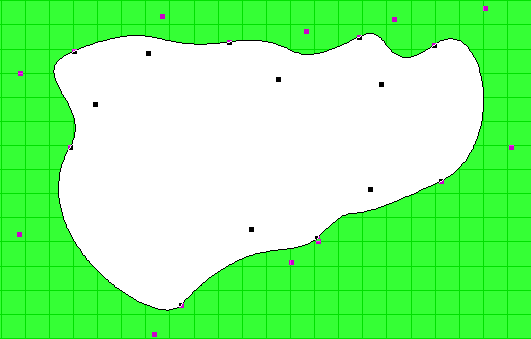
Ok, perhaps a white lake isn't what we want so let's change the
colour.Use the controls for Fill Color and Main Color
![]() to change the colours to something more lake like. Now it looks almost
good. To add some extra style to it try to change the linestyle.
to change the colours to something more lake like. Now it looks almost
good. To add some extra style to it try to change the linestyle.
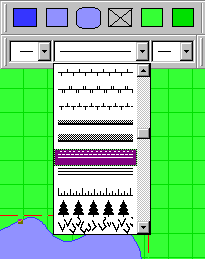
This produces a quite nice result. Depensing on your taste and how you drew the lake the lines may end up in the wrone way. No problam! You can easilty change it by using either "Flip Line Style" or "Reverse Line Direction" under the "Transform" menu.
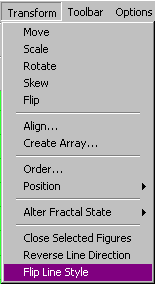
Now we have a rather nice lake.
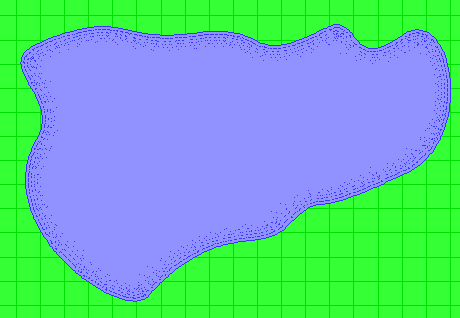
Now wouldn't it be nice to add a river to the lake?