Colour translation is a tool that can be used to change from one colour to another in an automated way. this may not sound so interesting, but the results can be stunning. Let's take an ordinary symbol

and click the button to display the Color Translation Manager
This will bring up the Color Translation Manager
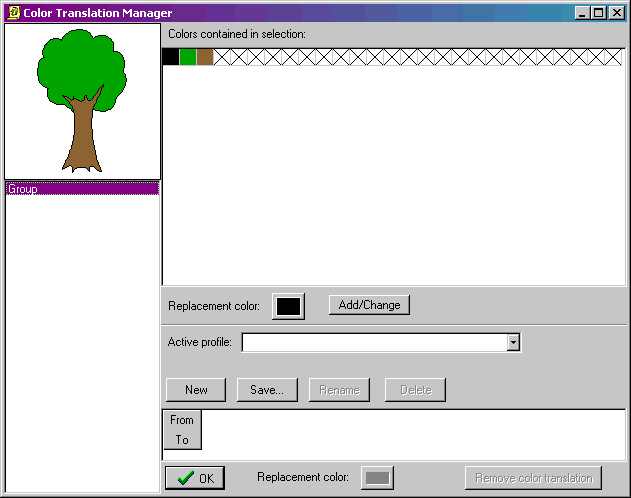
Now you only have to choose what colour to translate to what other
colour by clicking first on the colour to replace and then clicking at the
replacement colour selector ![]() followed
by
followed
by ![]() .
At the bottom you will eventually get a list of the translations.
.
At the bottom you will eventually get a list of the translations.
Don't forget to save your list. Now you should be ready to use the translation list. Select what you cant to change colour on

and then press the Translate Color button
![]() and...
and...
As you can see this can be used on everything you have drawn on a map so it can easily be used to convert this
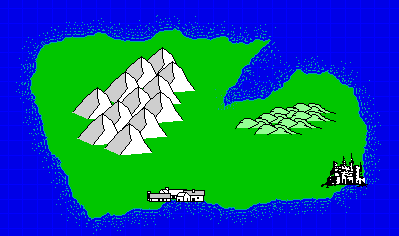
to this
